


Ovid offers many ways on how to customize your results display.
Results View
You can select your preferred display option by selecting the View option at the top of the Results Display. Ovid offers three standard ways to display results:




Results Per Page
Ovid displays 10 results per page by default. You can change the display by updating the Results Per Page option.
This option displays citation information for each result in the standard Ovid citation format. You can customize the Citation View further using the Customize Display.
For each citation, select the hyperlinked title to view the best information available for that result. When Full Text is available, the hyperlinked title will display the Full Text. When Full Text is not available, the hyperlinked title will display the Complete Reference.
Other actions available for each result include:

|
Allows you to view abstracts inline, without causing a page refresh or navigation to a different page. This isn't available in the Title View. |

|
Displays the PDF file for the result, when available. |

|
Displays the citation for the result in the Citation dialog and allows you to copy it. For more information, see Copying a Citation. |

|
Adds selected results to My Projects. |
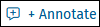
|
Adds notes to a result. |
This option presents a condensed view which displays only the title. This option is useful for those who prefer to quickly browse through a list of titles to find the most relevant results.
From this view, you can:
The Abstract view presents the citation information and the abstract for each result.
Terms that were used in the search are highlighted throughout the abstract.
You can further customize the Citation View by selecting the Customize Display feature on the Search Information widget.
Customize display allows you to choose which fields to display and to choose another display style: Ovid Labeled Citation.
Note that the changes made here do not affect the Titles Display. Also, customization is not available for all databases.
In addition to the citation information, links to the right of the citation connect you to a wide range of information resources. Select links to Full Text, on site holdings, document delivery and more. Links may be customized by your institution, but some common links include:
|
Full Text Access |
When Full Text is available, Full Text links will be displayed to the right of the citation. You may see links to:
|
|
| Complete Reference | displays all the available fields with its entire information or detail per field. | |
| Find Similar Articles | lets you quickly compile a list of records similar in content to a specific record of interest in your Record Titles Display (or Complete Reference Display). | |
| Find Citing Articles | lets you connect quickly to a display of articles in Journals@Ovid that cite the article of a record from your Ovid session. |
In addition to these links, you may see other links that have been defined for your institution.
For more support information and training content, please visit the
Ovid Tools & Resources Portal.
Did you find this information helpful? Tell us.
Copyright © 2025 Ovid Technologies, Inc. All Rights Reserved.
Version 04.06.00