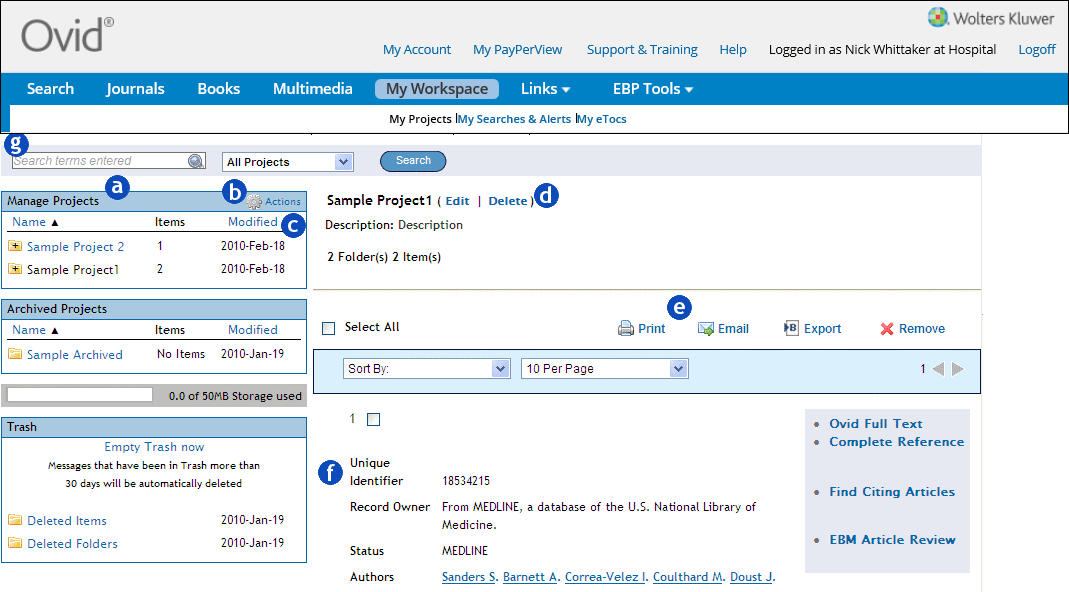
My Projects is a folder management system that allows you to organize your research. You can store the following types of items in a project:
You can add items to a project from many places within Ovid:
My Projects can be accessed from My Workspace on the main navigation panel.
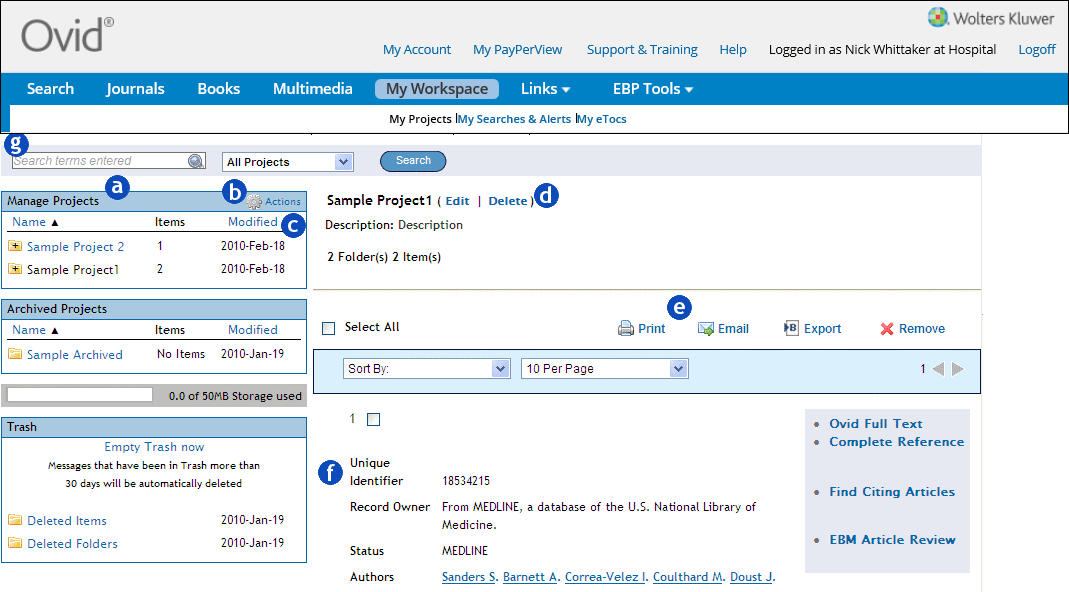
|
|
Navigation Panel |
Enables quick links to current projects, archived projects and trash. Select a project in the navigation panel to display information about that project. |
|
|
Actions Menu | The Actions menu will open a submenu where you can create a new project, a new folder, manually add a citation or upload a file. |
|
|
Project Sort | The Projects can be sorted either alphabetically using their name or according to the date they were modified. |
|
|
Project Header | Contains details about the currently selected project or folder, including project name, description, and number of items associated with the project or folder. Links are also available to edit and delete the current project. |
|
|
Project Tools |
Enables you to print, email, export or remove currently selected items on your project |
|
|
Project Item List |
List of the content of your currently selected project or folder. |
|
|
Project search | Enables you to search for keywords on all metadata – including annotations – within the current selected projects, or all projects. |
The Project Navigation panel enables you to view and access all available projects with collapsible menus.
Manage Projects panel lists all active projects and their sub-folders.
The Projects can be arranged either alphabetically using their name or according to the date they were modified
Click the  on the Project to expand the view to display its folders.
on the Project to expand the view to display its folders.
Click the  on the Project to hide its folders.
on the Project to hide its folders.
To better organize your projects, you may choose to move inactive projects under the Archived Projects panel. Projects can be moved to the Archived panel in two ways:
Archived Projects can be returned to the Manage Project Panel anytime using the same methods
Archived projects will not appear in the My Projects widget on the Search page.
For more support information and training content, please visit the
Ovid Tools & Resources Portal.
Did you find this information helpful? Tell us.
Copyright © 2025 Ovid Technologies, Inc. All Rights Reserved.
Version 04.06.00