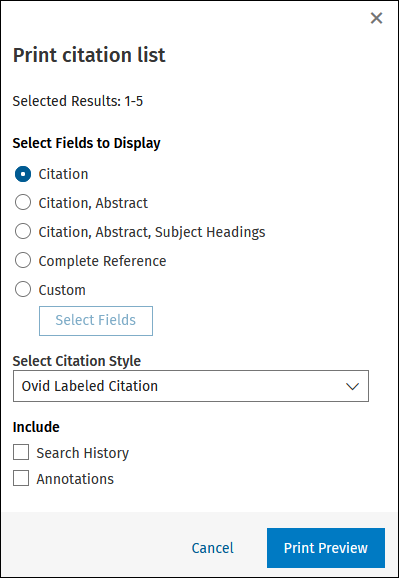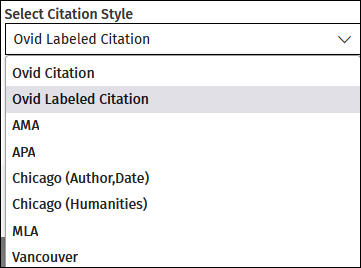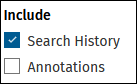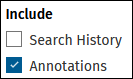Open topic with navigation
Printing Results
When you select Print from the result function set, the system opens the Print Citation List window. You can use this window to print text or multimedia citations. Print Dialog sections are:
|
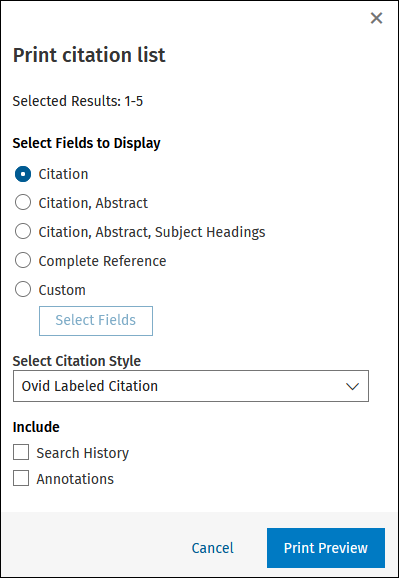
|
- Selected Results - displays the results selected for output
- Select Fields to Display - choose which citation fields to display in the output
- Select Citation Style - choose the style in which the citations should be output
- Include Options - include additional information to be included with the citations
|
Select Fields to Display
|
|
Ovid displays a list of selectable field combinations with Citation Only as the default.
|
| Citation
|
Displays the standard citation information. |
| Citation, Abstract
|
Displays the citation information and abstract. |
| Citation, Abstract, Subject Headings
|
Displays the citation information, the abstract and subject headings. |
| Complete Reference
|
Displays all information for the citation. |
| Custom Fields
|
Displays a list of all available fields where you can select from to be included in the output. The fields: Author, Title, Journal and Publication Date are selected by default. This option is only available when the user has this option. |
Selecting Citation Style
You can select the citation style in which you want your citations to be formatted. Available styles include:
|
|
- Ovid Citation
- Ovid Labeled Citation
- AMA
- APA
- Chicago (Author Date)
- Chicago (Humanities)
- MLA
- Vancouver
|
Include Search History
|
|
When you select this option, the system includes your search history in the output. If you added annotations to your search history, they are included too. |
Include Annotations
When this option is selected, Ovid prints all annotations associated with the citations.
|
|
This option is only be visible to users whose group account has annotations enabled and when logged in to their personal account. |
For more support information and training content, please visit the
Ovid Tools & Resources Portal.
Did you find this information helpful? Tell us.
Copyright © 2025 Ovid Technologies, Inc. All Rights Reserved.
Version 04.06.00