
When your site administrator enables Personal Account functionality on your site, you may create an account when you log into Ovid.
Ovid displays a My Account link in the session bar.
Click the Create Account link and Ovid opens the Create Personal Account page.
Follow these steps to create your own personal account:
Your password must contain between 6 and 20 characters (combination of numbers and letters) and are case-sensitive.
The email address is only used to reset your password when needed.
Create as many personal accounts as you need. However, you must remember the corresponding account IDs, passwords, and email addresses of every personal account you create.
Ovid opens the Personal Account Administration Page.
Click the Search page link.
Ovid opens your search session in your new personal account.
Ovid stores all searches, alerts, annotations and projects for your personal account under the My Workspace tab.
The next time you login, Ovid requires that you use the account ID and password to access the saved searches and projects in this account.
If you use any JBI EBP tools through Ovid, the data that you save while using a tool is linked to your personal account and is available when you next log in to the personal account and start the tool.
Once you have created a Personal Account, you have several ways to login from within your Ovid session.
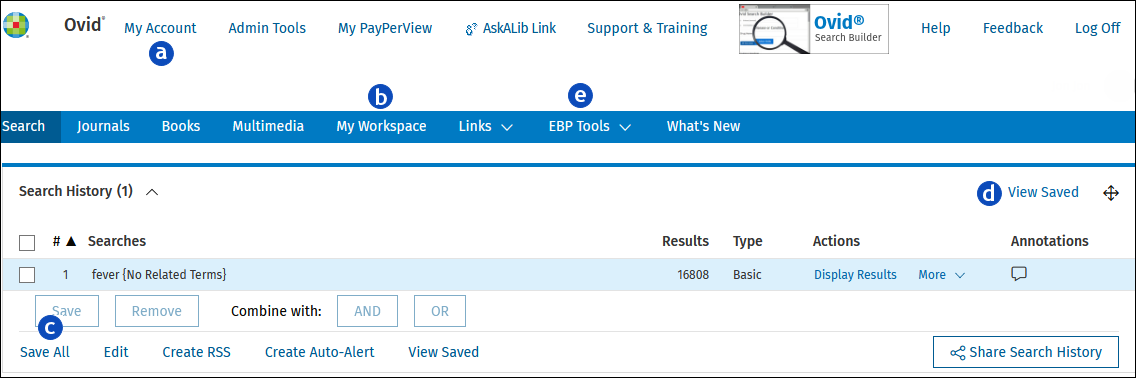
|
|
My Account link in your session banner. | |
|
|
My Workspace tab. | |
|
|
Save All button in the Search History window. | |
|
|
View Saved button in the Search History window. | |
|
|
EBP Tools tab (or the links to tools in the JBI EBP Tools widget). |
Ovid opens the Personal Account Login Page. Enter the ID and password of the account you want to access and Ovid takes you to the page for the selected feature. The My Account link takes you to the account administration page.
Here, you can:
Click the Search page link, and Ovid returns to your session in the personal account.
Ovid makes no distinction between licenses used by Personal Accounts and those used by main Ovid user licenses.
For more details about Personal Accounts, see Modify Your Personal Account and Reset Your Personal Account Password.
For more support information and training content, please visit the
Ovid Tools & Resources Portal.
Did you find this information helpful? Tell us.
Copyright © 2025 Ovid Technologies, Inc. All Rights Reserved.
Version 04.06.00