
The Filtering Results feature is located in the Results Tools section of the Results Display. Filtering results allows you to select filtering options to display only results that match the filter criteria.
Applying a filter to a results set will not add the filter to your search strategy unless you explicitly request it to be added. Rather, filters allow you to access different views of the data, without altering the results set itself.
To view a YouTube video about filtering results, click here.

Each filter can be expanded or collapsed. The "+" sign indicates a collapsed view while the "-" sign indents an expanded view.
|
|
When the user expands a filtering category, the system will display the top five options for that category. When more than 5 options are found for a category, the More link appears just below the top 5 options. Select the More link to display the next five options. A “No results found that match your criteria” message displays if you selected a filter without results. Choosing a filter will not change the status of selected items.When a filter is applied:
Choosing a filter will not change the status of selected items. The filter will function as a view of the results only. Selected items will remain selected regardless of which filter is applied. To clear a filter, select the All option beneath the filter category. Multimedia results can be filtered by Relevancy, Years, Author, Journal, Publication Type, Duration (for video and audio files), Media Type and Subject/Category. |
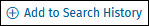
|
You can apply filters to your search strategy by selecting the Add to Search History option. If the user chooses to apply the filters as part of the search strategy, the system will:
|
The Filter Results widget allows you to apply filters to your last executed search set without updating the search history unless specifically requested. The filters in the Filter Results widget are not related to, and have no impact on, existing limits.
For more support information and training content, please visit the
Ovid Tools & Resources Portal.
Did you find this information helpful? Tell us.
Copyright © 2025 Ovid Technologies, Inc. All Rights Reserved.
Version 04.06.00