Organize or manage your search results using My Projects functionality of Ovid. From the search results display, you can add one, or many search results to a Project.
You can add results to a project in three (3) different ways from the results display:
When you select Add to My Projects, the Add Item(s) popup window is displayed.
On the Add Items popup window:
For reference purposes, you can provide a description for the items you are adding to My Projects. (optional)
When you are done, click on the Add Item(s) button.
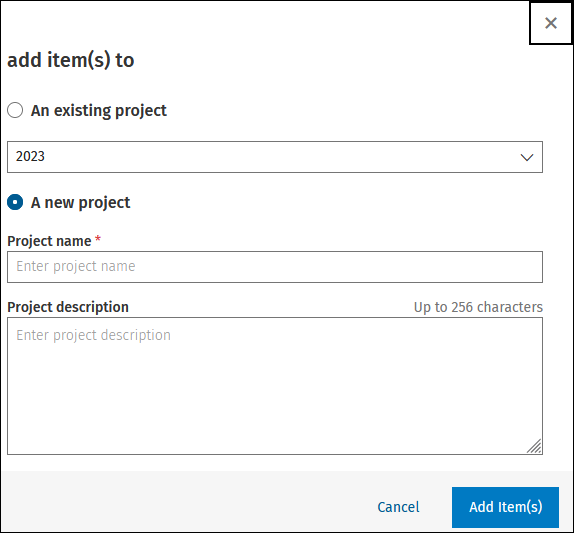
If you drag a result with a checkmark, all selected results will be dragged to the project.
If you drag a result without a checkmark, only that result will be dragged to the project.
For more support information and training content, please visit the
Ovid Tools & Resources Portal.
Did you find this information helpful? Tell us.
Copyright © 2025 Ovid Technologies, Inc. All Rights Reserved.
Version 04.06.00